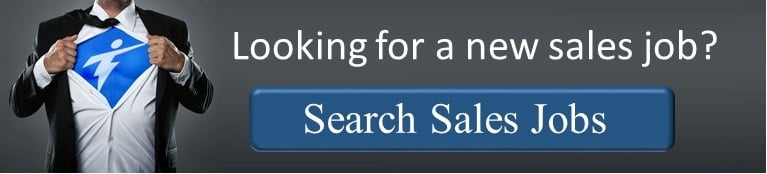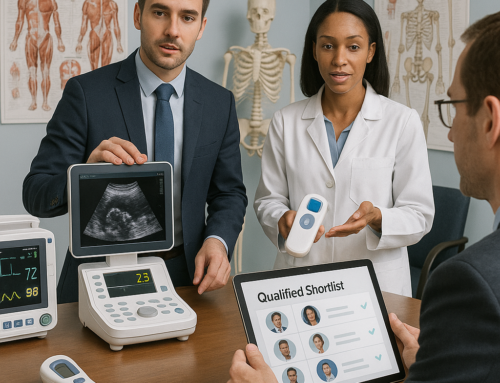You finally landed an interview with your dream job. Congrats! The only problem – they have requested a Skype/Video Interview and you have never done one before.
Perhaps it is a first round interview for a local company who wants to see how you present, or a final interview with the VP of Sales who is based remotely. A Skype interview can save a company from investing time and money throughout the interview process. It can also help companies who are expanding into new markets, or have remote employees.
A Skype interview can come along at any stage in the interview process, so it’s critical to be prepared and know how to ace the interview. Ready. Set. Skype.
Ready: Prep/Set-Up/Test
When I say prep, I’m not talking about who you are speaking to, what the company does, and what the role is (but if you need advice on that too, check out How To Prepare For A Sales Job Interview). I am referring to the nature of technology to all of a sudden go haywire and leave you frazzled, with a bad or no connection at the time of the interview.
- Set-up an account – register with Skype, download the app, and create a professional profile. JennyDogLover1991 may seem like a good way to add color to your interview, but we recommend a clean and professional user name, ie. Jane.Doe19.
- Set-up the room – most of us are not lucky enough to have a home office, so you may have to make do with your kitchen table or dorm room, which is fine. What you do need to do is eliminate clutter and background noise. Take a look at the ‘frame’ your face will be in. It should be clean, well-lit, and free of distractions (so no dirty dishes or laundry in the background).
- Test – Check out your camera and microphone to make sure everything is in good working condition. You don’t want to sound muffled or have feedback coming from your microphone. You also want to make sure your camera is positioned so you have no glare on your face and it is in a position preferably above/below your monitor.
{Related Article: The #1 Thing Hiring Managers Look for in a Sales Candidate}
Set: Rehearse/Practice/Dress
- Rehearse – Ask a friend or family member to run through some test questions with you to get prepared. It is not enough to just do a ‘test-call’ to make sure your equipment is working. You will be presenting and interviewing over a screen so you want to feel as comfortable and prepared as possible, especially if this is your first time.
- Practice talking to the screen – We all have a bit of narcissism that draws us to look at ourselves on screen, instead of the camera. You want to
 make sure you are making eye contact with the camera, this will ensure you are making eye contact with your interviewer.
make sure you are making eye contact with the camera, this will ensure you are making eye contact with your interviewer.
- Dress for success – Just because you could wear sweatpants (no one will see right?), you should still refrain. What if the camera goes out and you have to get-up to fix it and they see your shirt and tie is tucked into a pair of drawstring sweatpants? Or maybe you’ll be working remotely you think “I won’t have to dress up for the job, why should I for the interview?” – Wrong. Dress for success, even casual work environments expect a collared-shirt/blouse for the interview even if you will not be wearing one on a daily basis.
{Related Article: 10 Questions to Ask in a Sales Job Interview}
Skype: Greet/Body Language/Close
- The greet – Normally, you are situated in a waiting room, the interviewer comes out and you shake hands before being led into a conference room, giving you ample time for small-chat and rapport building… but how do you do that virtually? Start the conversation with a warm welcome and smile and then start chatting. Letting them know that this is your first Skype interview can help break the ice, or simply discuss their weekend or the weather where they are. When they’re ready they will take control of the conversation.
- Stay present – Body language is key (remember 90% of communication is non-verbal). You want to listen, lean-in and make sure you are checking-in with either a head nod or ‘mhm’ from time-to-time. Also make sure all other programs are closed down and the sound turned off. In the same way you do not want your cell-phone going off in an in-person interview, you do not want your mail-client or chat program to pop-up and distracting you. Did I already mention eye-contact? It’s still important!
- Close the call – Keep time in mind. If you are scheduled for a 30-minute interview, and you realize you’re about 2-minutes away, start to close the interviewer just as you normally would. Because this is virtual – they may have calls scheduled back-to-back so you not only want to be mindful of their time, but you also want to get the close in. Not sure how to close an interview? – Check out This Is Why I Didn’t Hire You so you don’t make any of these vital mistakes on your Skype call.
Even with all this advanced preparation things can still go wrong. Handle any malfunctions with as much grace as possible, if you have to re-dial or adjust the camera settings, do so. Not only will this keep the interview moving along smoothly, but it will also show the interviewer how you react under pressure.
Don’t forget to send your thank you email after the interview.
Share This Story, Choose Your Platform!
What our happy clients are saying
Let Us Help You Source the Sales Talent You Need
Whether you’re building a team or replacing a key role, our Candidate Sourcing Platform provides a fast, flexible, and employer-focused solution.
Tell us more about your business and how we can help.
Treeline Inc.
Your Award-Winning Sales Recruitment Partner
15 Lincoln Street, Suite 314, Wakefield, MA 01880